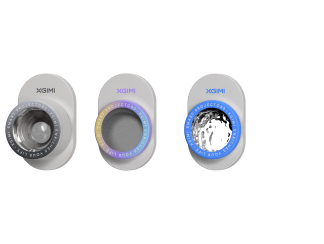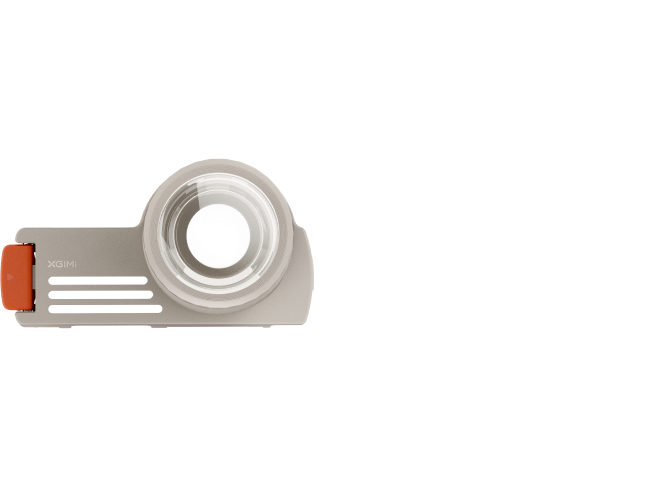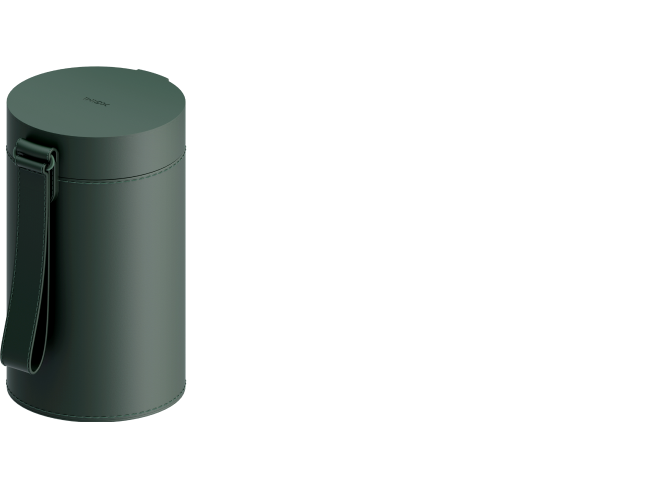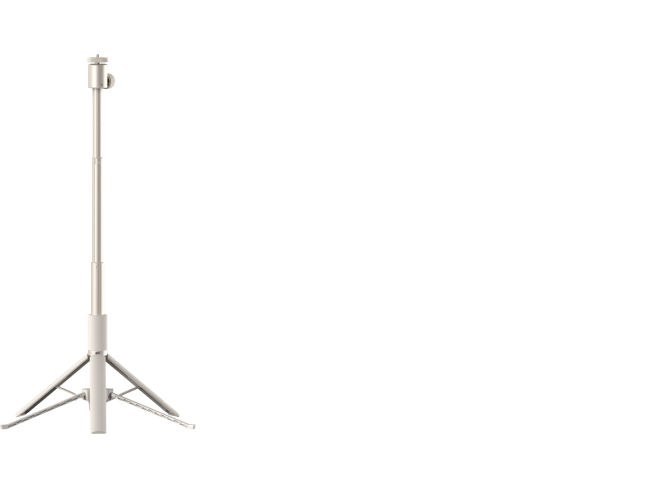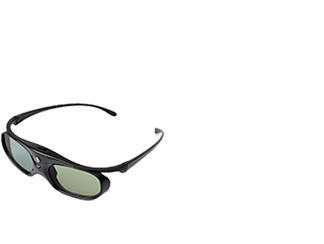Using Bluetooth To Link Your Audio Devices
By XGIMI Tech - 2021-11
With Bluetooth compatibility and an audio port, users have multiple options for connecting their external speakers, headphones, soundbars, or simply using their XGIMI projector as a Bluetooth speaker. Read on to learn how to do so in a few easy steps.
Connecting Your Bluetooth Speakers & Headphones
XGIMI projectors support external Bluetooth speakers and headphones via a Bluetooth 4.2/5.0 BLE connection, allowing you to optimize your audio experience with incredible ease.
Step 1: Ensure your device is powered on and ready for pairing.
Step 2: Go to "System Setup" on your XGIMI projector, then "Remote & Accessories".
Step 3: Select "Add Accessory", then add your device.
XGIMI projectors also come with a 3.5mm audio port, which means wired audio connections are also available if needed for your headphones, soundbars, etc.
Using Your XGIMI Projector As A Bluetooth Speaker
The projector’s built-in Harman Kardon speakers are perfectly suitable for your Bluetooth speaker needs, including casual listening or exciting karaoke nights.
Step 1: Power on your XGIMI projector.
Step 2: Pair the external device (e.g., smartphone) with your XGIMI projector via Bluetooth.
Step 3: Click the "Power" button on your XGIMI remote.
Step 4: Select "Display off" and enjoy!
To know more about the use of XGIMI projector, click here.
Related Products
Enjoy $30 off Your Next Purchase
Be the first to know about any news and sales!
*By subscribing, you agree to receive XGIMI's marketing emails and XGIMI's Privacy Policy.