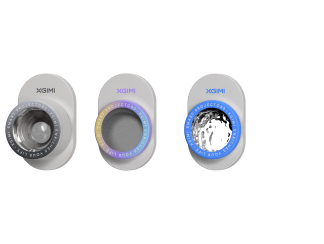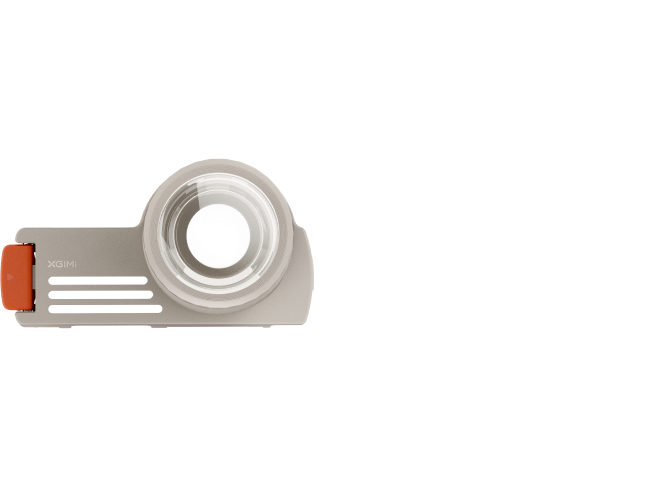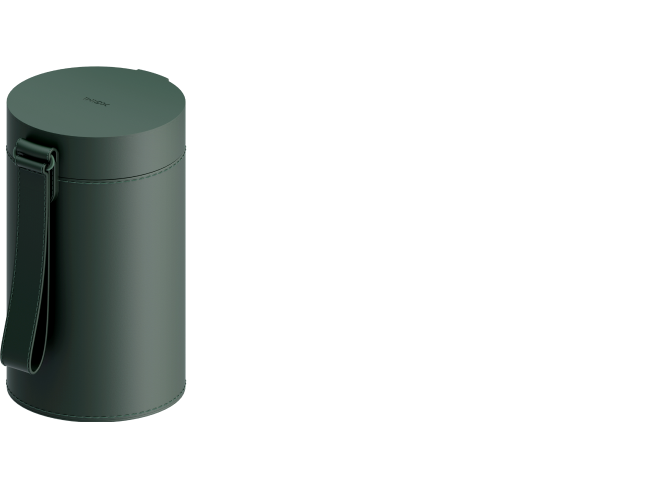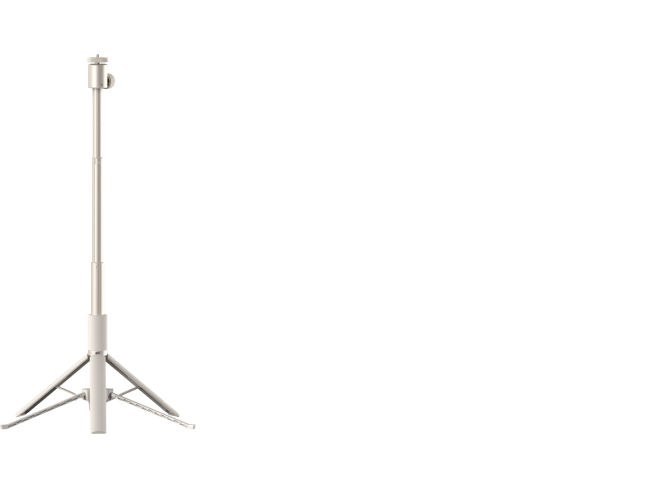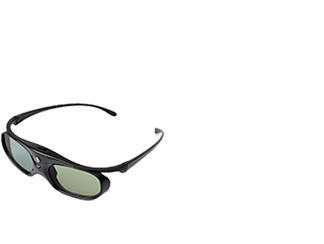Tips To Get You Started
Here are some common FAQs that we think might help you to get an excellent experience with the XGIMI projectors:
1.Can I navigate XGIMI Android TV projectors by phone?
Yes. The "Google Home" app is a better option for navigating. Please download the "Google Home" app on your phone and pair it with the Android TV projector, ensuring both devices are on the same WiFi connection. You can then use your phone as a remote.
2. How to watch Netflix on XGIMI Android TV projectors?
We recommend using a TV Stick to launch Netflix. If you have any further questions, please reach out to the XGIMI Customer Support team for further assistance.
3.What's the projection size of XGIMI long-throw projectors? What's the throw ratio?
Throw ratio is the ratio of the distance from the lens to the screen (throw) to the screen width, when the distance from the lens to screen is the same, the smaller the projection ratio is, the larger the screen can throw.
1)Projection ratio: 1.2:1
2)Diagnoal size:
38 inches @1m(1.8m*0.5m);
76 inches@2m(1.7m*0.9m);
114 inches@3m(2.5m*1.4m);
151 inches@4m(3.4m*1.9m);
189 inches@5m(4.1m*2.4m);
227 inches@6m (5m*2.8m)"
Movie Projector Recommendations
Next-level 4K with Dolby Vision
With 2300 ISO lumens, you get the best of both worlds—ultra-high brightness plus realistic color both night and day.

A New Era of Environmental Adaptability

Ultra-high brightness
People Also Read
Everything You Need to Know about Optical Zoom Projectors
Digital vs Optical Zoom for Projectors
Best HD Projector for Home You Deserve
Enjoy $30 off Your Next Purchase
Be the first to know about any news and sales!
*By subscribing, you agree to receive XGIMI's marketing emails and XGIMI's Privacy Policy.