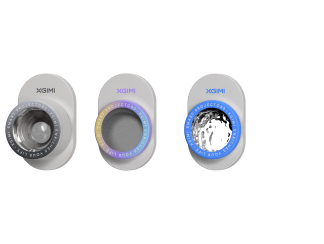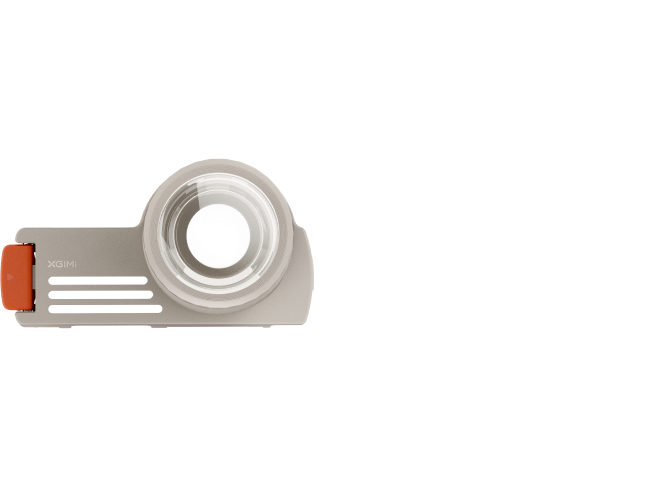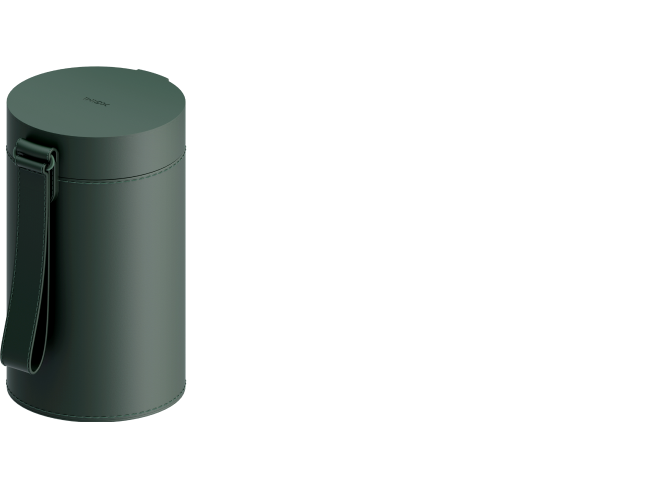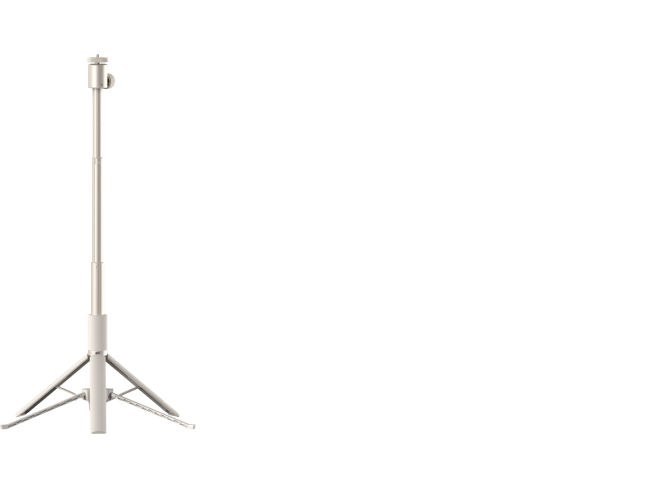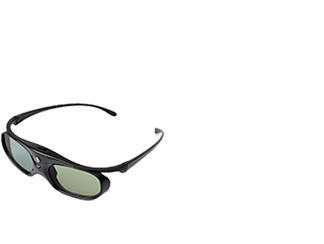Introducing Our New V2.3.109 Firmware!
By XGIMI Tech - 2022-04

The new V2.3.109 firmware update is here! And we’ve made it incredibly easy for you to enjoy everything it has to offer. You’ll receive an update notice at the top of the projector home page. Simply click “Details” and begin downloading hassle-free! Specific changes to your system may differ based on the device model, country, and service provider.
Smoother 3D viewing experience
The video resolution will now automatically match your network speed when streaming movies through apps like YouTube, Hulu, and Prime Video, helping your favorite content play smoothly.
Before, when watching a 3D movie, adjusting the resolution caused 3D mode to restart, thus interrupting your content. In our new V2.3.109 update, we have added the 3D DS function so that the resolution when using the 3D feature will automatically change with the video itself without stopping the content playback. This ensures you a more immersive, uninterrupted 3D viewing experience.
Other updates
In addition, this upgrade also optimizes system stability, fixes system bugs, and provides the latest Android TV patches, which includes:
- Improving the stability of linking audio equipment in HDMI1 (ARC) mode;
- Optimizing the sound mode LED indicator display;
- Improving the AP link stability for WEP encryption;
- Improving music playback in audio mode;
- Optimizing the temperature sensor algorithm and enhancing overall system operation and stability.
This update is available for AURA, Elfin, Halo+, HORIZON, and HORIZON Pro only. To ensure you’re getting the best performance from your device, please keep it up to date and regularly check for software upgrades.
How do I update my device?
To update your device:
- Select “Details” after receiving the firmware update reminder on the projector home page.
- Select “Download”.
- After the download is complete, select “Restart” to complete the installation.
You can also refer to the video tutorial below. Please contact XGIMI customer support if you encounter any difficulties.