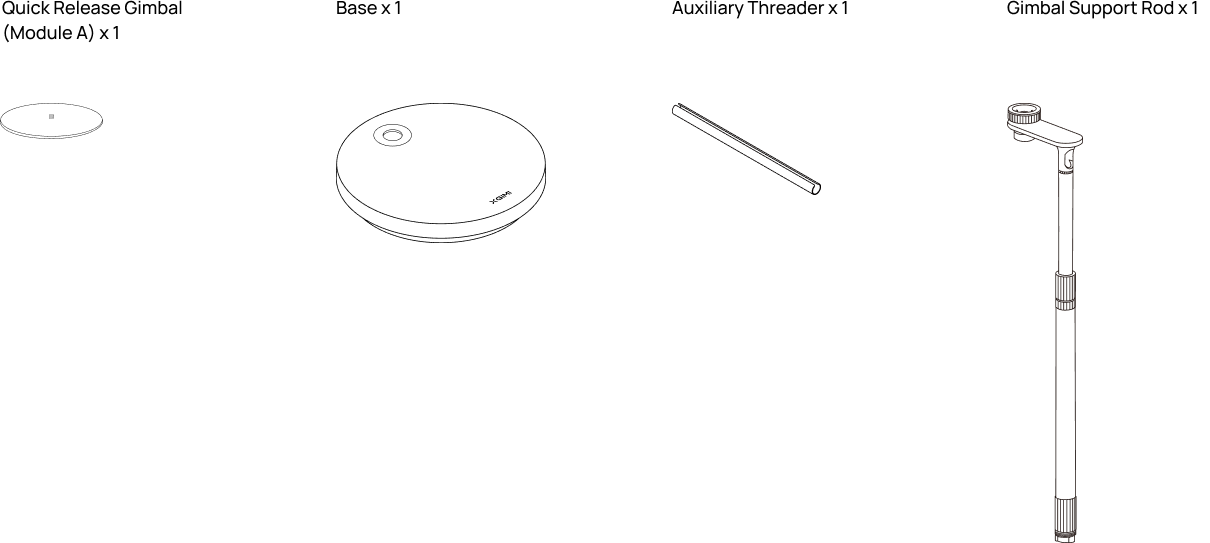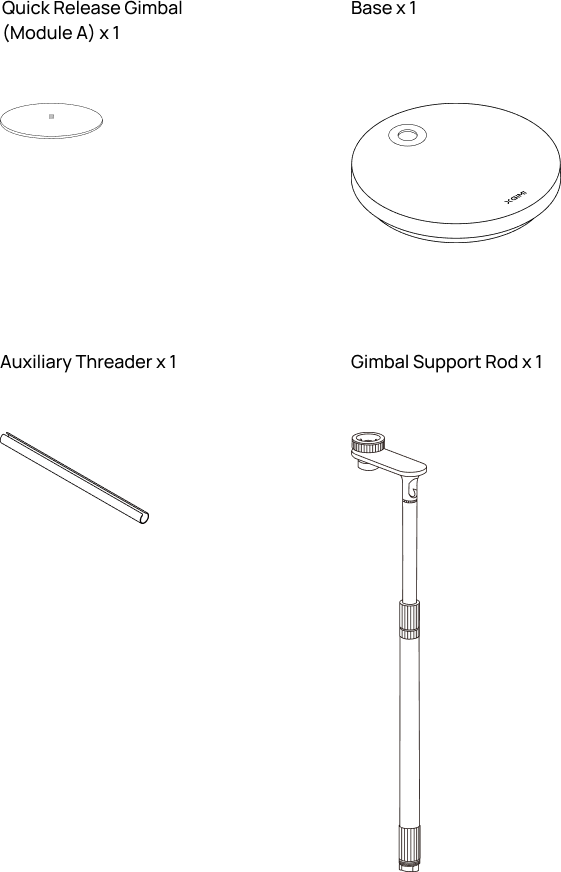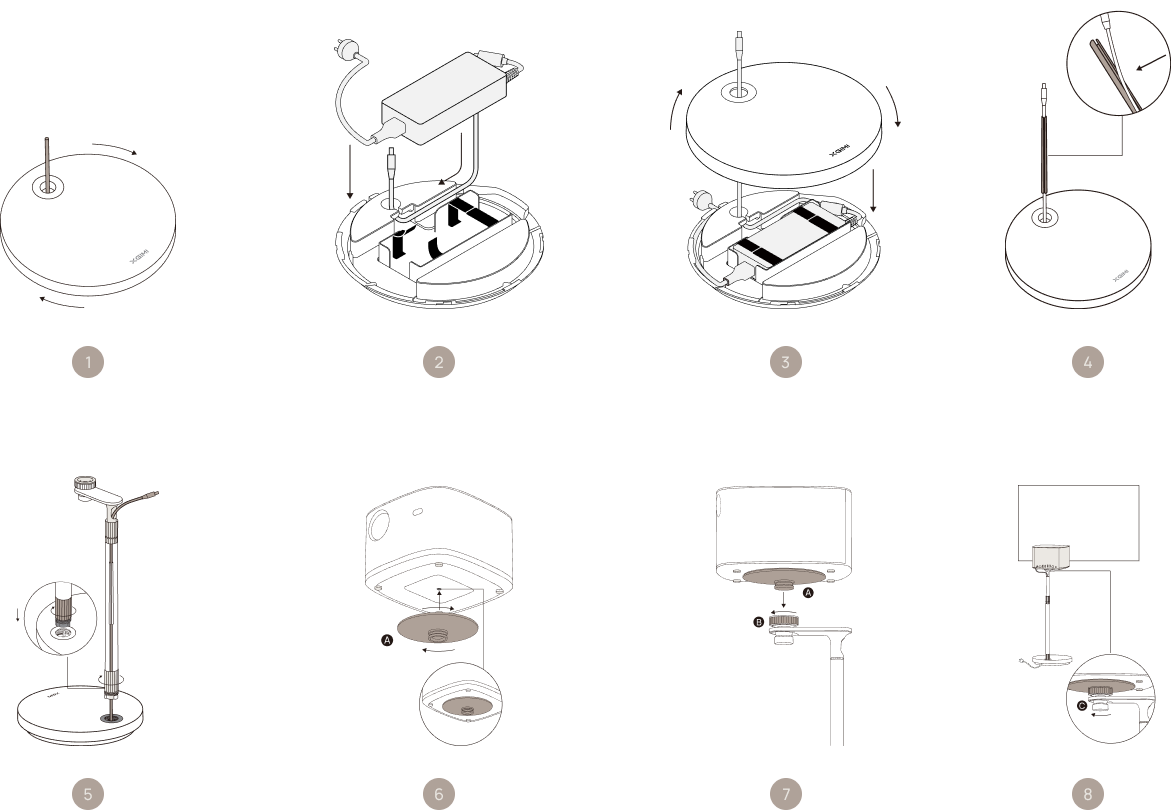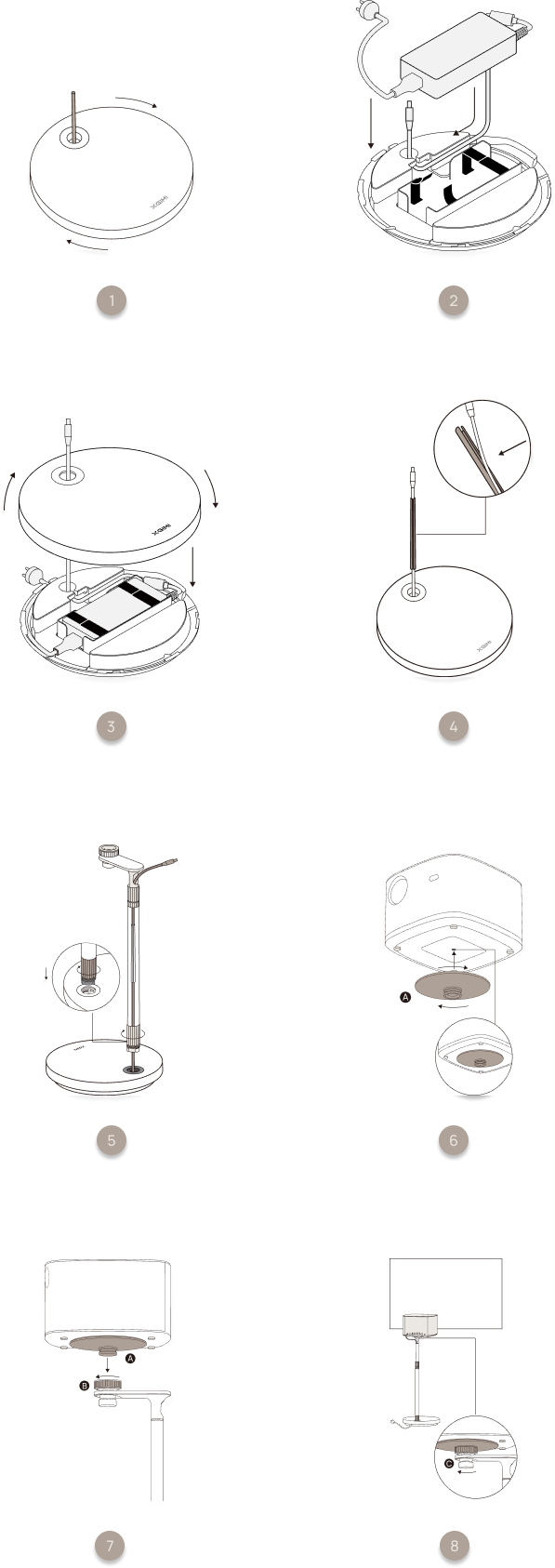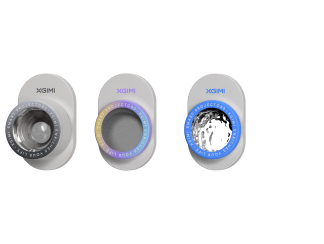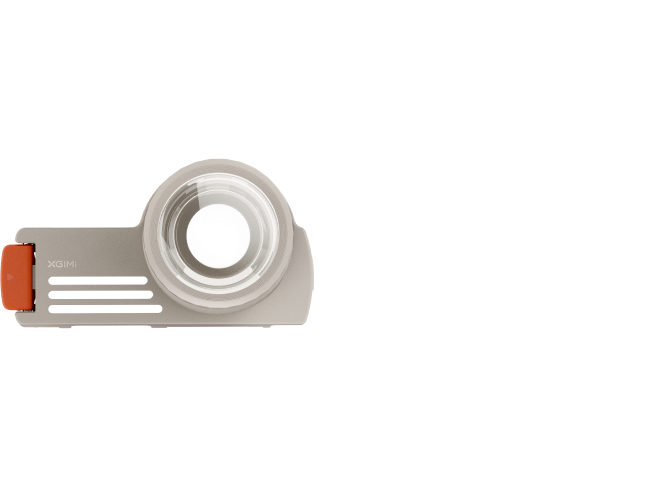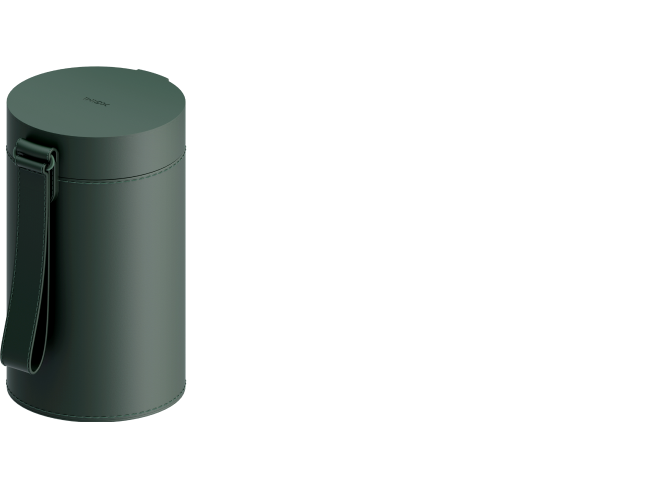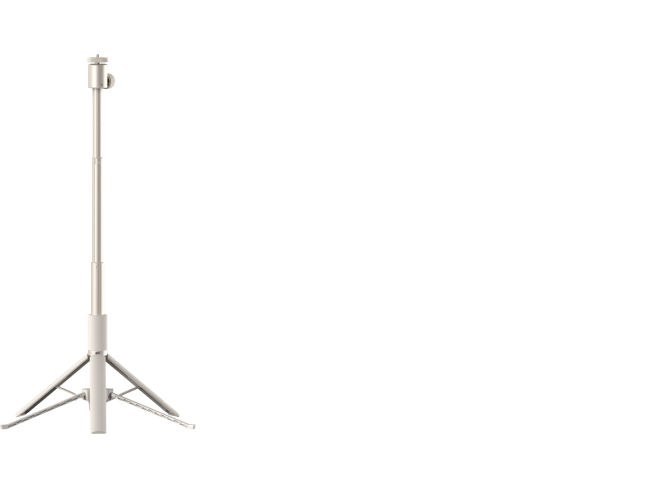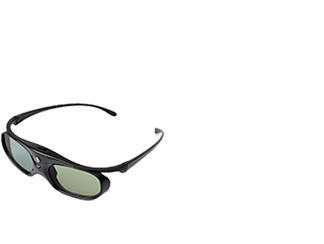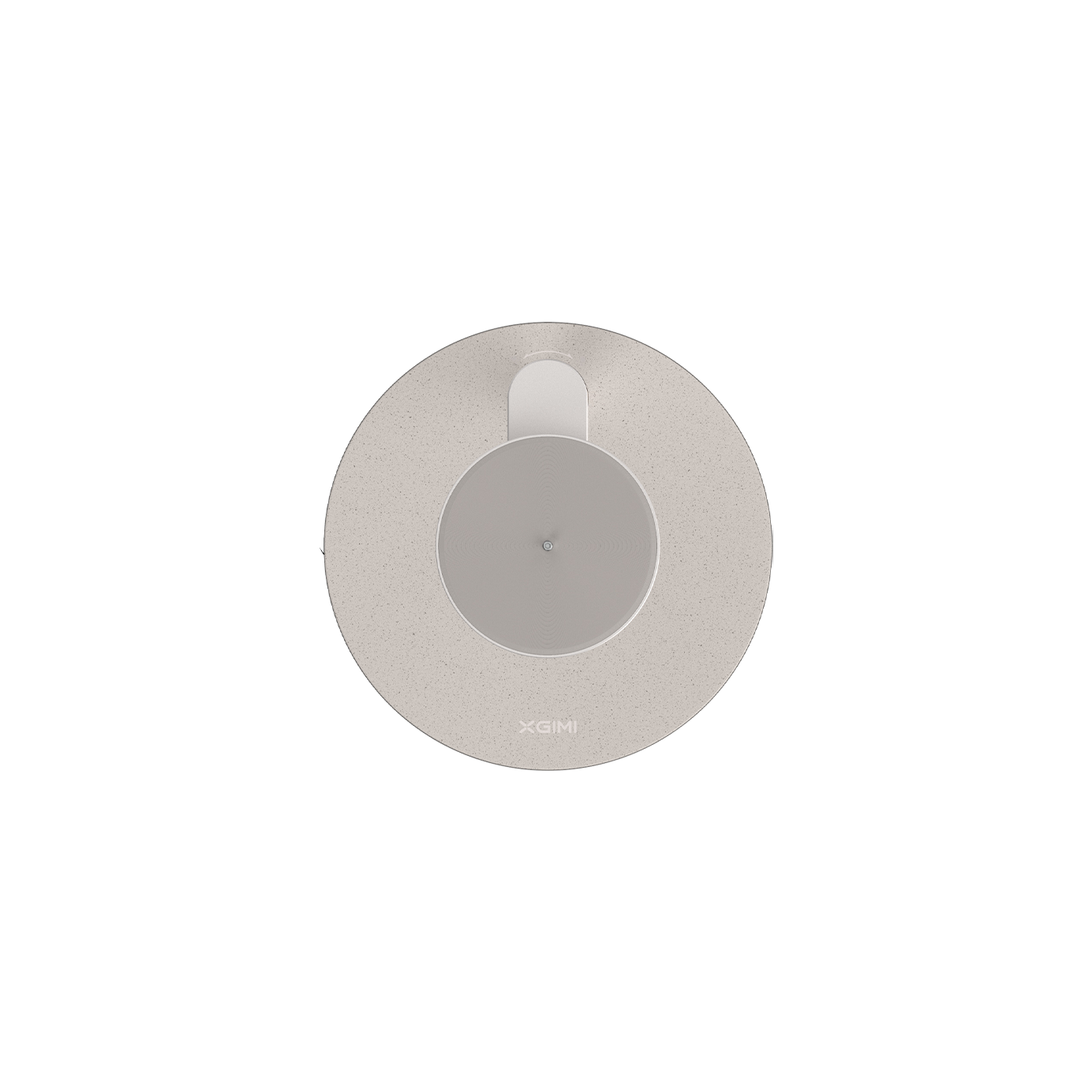XGIMI Floor Stand Ultra
- Sturdy and Durable:Supports devices weighing up to 13lb. Aerospace-grade aluminum construction with a solid base ensures exceptional stability and long-term durability. A soft silicone pad at the base bottom provides effective slip resistance and shock absorption, preventing floor scratches during movement.
- Adjustable and Flexible:The support rod (telescopic pole) can be adjusted between 61-91cm. A 360° horizontal swivel and 12° vertical tilt adjustment allows precise positioning. Also, a unique L-shaped design provides flexible placement in various corners of your room.
- Easy Setup:XGIMI's brand-new quick-mount gimbal simplifies setup.
- Hidden Storage for a Clean Appearance:A unique concealed storage solution for the power adapter and cables, ensuring a tidy overall look.
Check if a new adapter is needed to use this stand with HORIZON Ultra:
1. If the received adapter cable has two power quality enhancers (ferrite bead) (in Picture 1), please contact customer service team. A free adapter that is compatible will be provided.
2. If the received adapter cable has only one power quality enhancer (in Picture 2), please proceed with the installation according to the Installation Guide and connect it to the floor stand.
*Apart from hiding storage or not, there is no difference between two types of adapter. It's up to you whether to exchange it. Meanwhile, this message can be ignored if you are buying this for Horizon/Horizon Pro.

Supports devices weighing up to 13lb. Aerospace-grade aluminum construction with a solid base ensures exceptional stability and long-term durability. A soft silicone pad at the base bottom provides effective slip resistance and shock absorption, preventing floor scratches during movement.
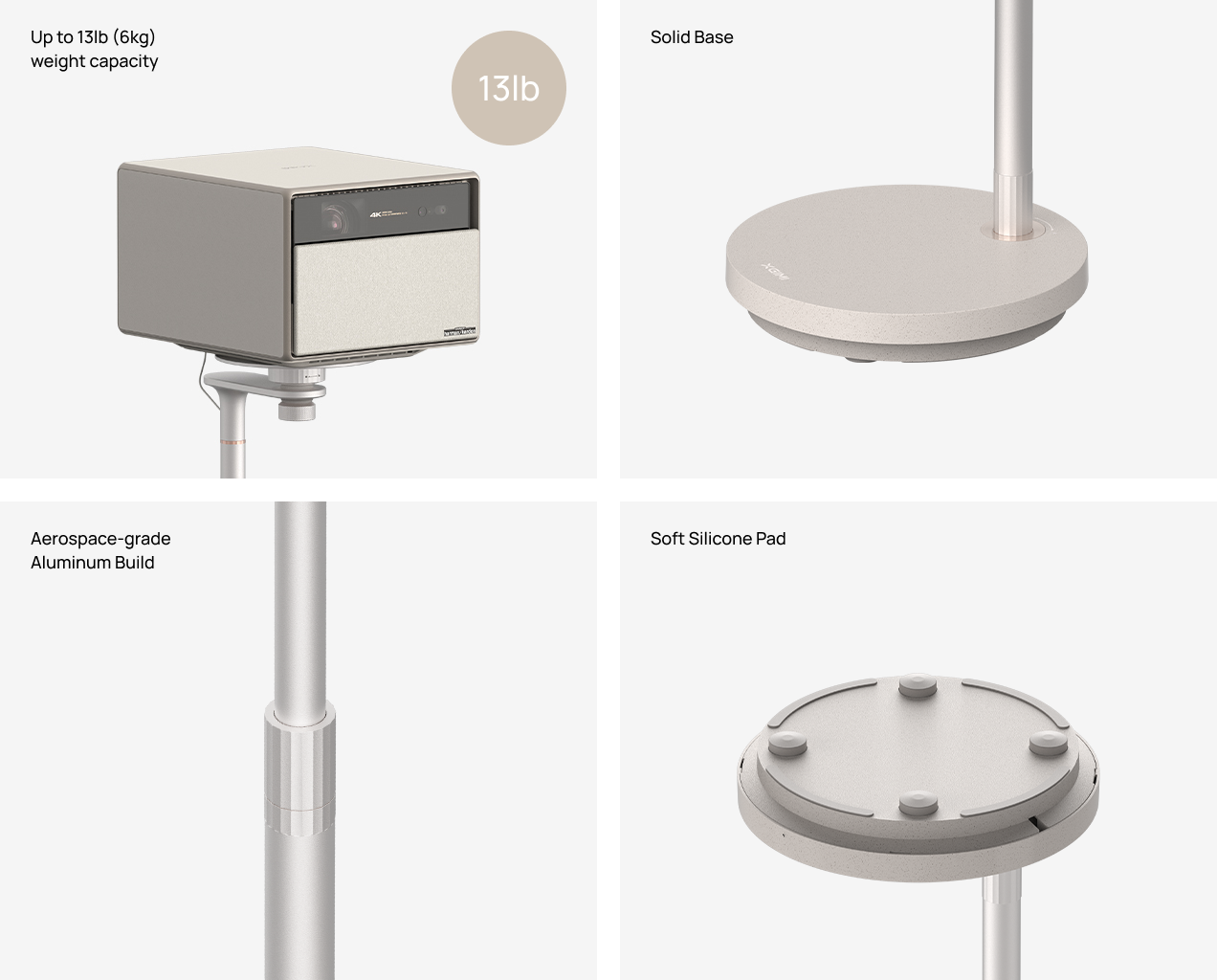
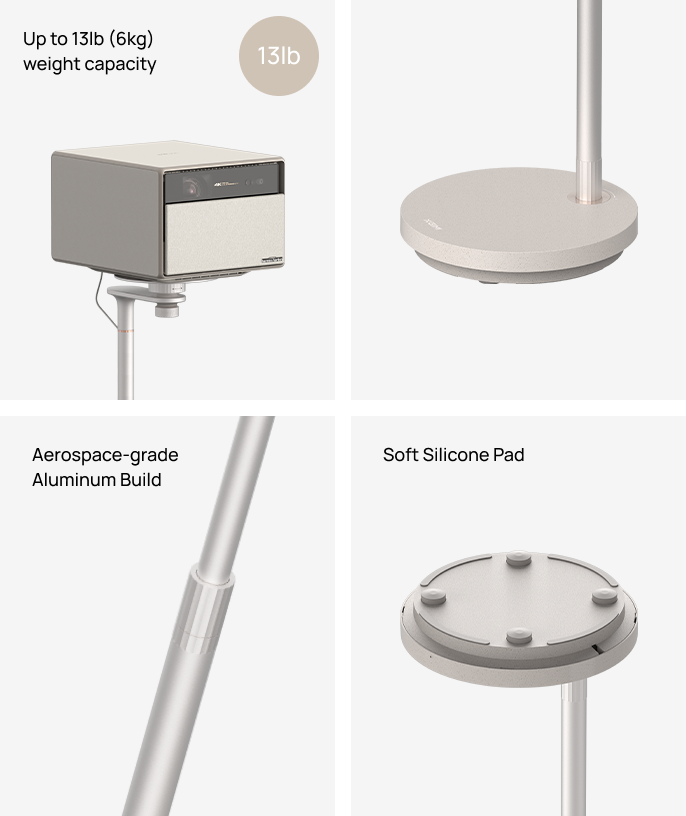
The support rod (telescopic pole) can be adjusted between 61-91cm. A 360° horizontal swivel and 12° vertical tilt adjustment allows precise positioning. Also, a unique L-shaped design provides flexible placement in various corners of your room.


XGIMI's brand-new quick-mount gimbal simplifies setup.