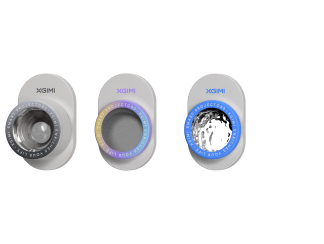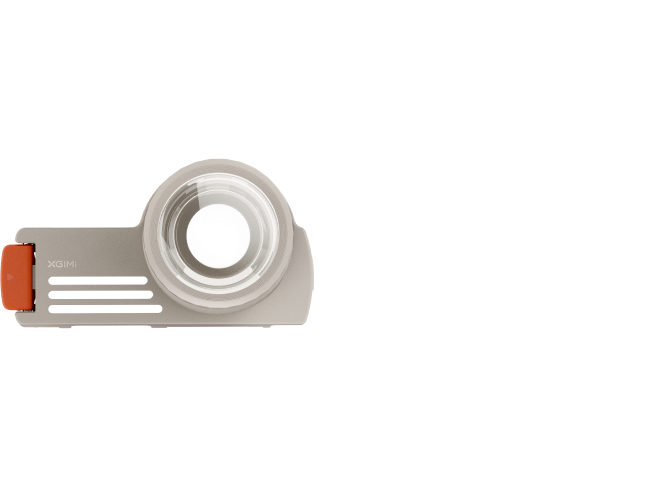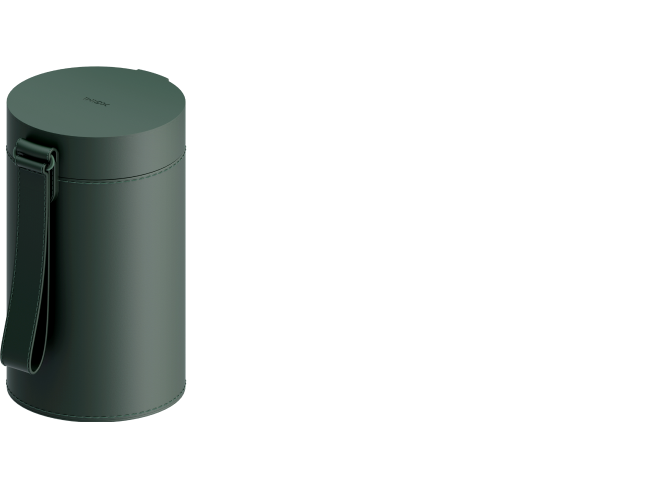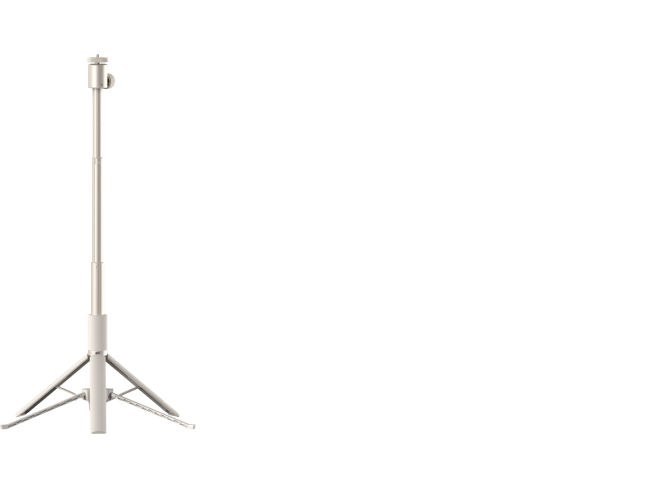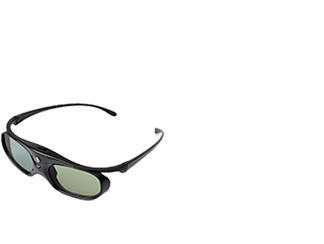Best Portable Projector for iPhone Buying Guide
By XGIMI Tech - 2025-06
When you don’t want to deal with heavy equipment when relaxing with a film or preparing for a presentation, a portable projector for iPhone is an ideal choice. The beamer that works well with your mobile phones allows you to display content wherever you are. It lets you watch movies, play games, or stream TV shows almost anywhere there is a flat surface.
In this guide, we will delve into the best small iPhone projector recommendations, exploring their features, benefits, and key considerations to help you choose the right one and enjoy a better mobile entertainment experience.

1. Benefits of a Portable Projector Screen with Stand
2. Factors to Consider When Choosing
3. Tips for Setting Up and Using a Portable Projector Screen with Stand
4. Enhancing Your Movie Nights Anywhere
Best Portable Projectors for iPhone: 4 Picks for You at 2025
Here we recommend the 4 top iPhone portable projector options at XGIMI for you, introducing several important aspects including connection, mobility, and image quality. We'll also go over the crucial elements to take into account in order to identify the best option for your requirements.
1. XGIMI Halo+ (New) Best High-Brightness Small Projector for Phone
The XGIMI Halo+ (New) produces an image that is rather bright, colorful, and contrasty thanks to its 700 ISO Lumen brightness. And its Google TV streaming interface functions are user-friendly, similar to that of many TVs. Its built-in Harman Kardon speaker sound, which supports Dolby Audio, is much better than you may anticipate, and the Halo+ (New) portable wireless projector for iPhone can function as a respectable Bluetooth speaker.
Reasons to Purchase
• 1080p resolution, 700 ISO lumens, and enticingly brilliant color
• ISA 2.0 technology for seamless setup
• Dual 5-watt Harman Kardon speakers for crisp sound
• Smooth Google TV and Google Play Store with Licensed Netflix
2. XGIMI MoGo 4 Laser Full HD Triple Laser Portable iPhone Projector
If you're searching for a premium portable laser projector compatible with iPhone, the XGIMI MoGo 4 Laser stands out as a top-tier choice. This ultra-portable projector combines cutting-edge laser technology with smart features, delivering a stunning viewing experience wherever you go. With native 1080p resolution, 550 ISO Lumens, and seamless integration with Google TV (including licensed Netflix), it redefines what a small projector can do.
Reasons to Purchase
• Sharp native 1080p resolution with Triple laser-powered brightness
• Licensed Netflix built-in, with Google TV for endless content
• Smart instant auto-focus and keystone correction
• Compact, travel-ready design with a 360° adjustable buil-in stand
• Dual Harman Kardon speakers for immersive audio without extra gear
3. XGIMI Elfin Flip Best Portable Projector for Use with an iPhone
Take into consideration the XGIMI Elfin Flip if you're searching for a budget choice for a small projector for iPhones and Android phones. It supports mirroring with phone contents and has Bluetooth compatibility for more audio versatility. Furthermore, Elfin Flip supports a variety of input methods, such as HDMI, USB, and wireless casting. It is one of the perfect models for balancing cost with superior performance.
Reasons to Purchase
• Transportable and lightweight with built-in stand
• 400 ISO Lumens and 113% Rec.709 color gamut for vivid, lifelike hues
• DLP display technology for large-screen projection
• Several input choices, including HDMI, Wifi, and Bluetooth compatibility
4. XGIMI MoGo 4 Top Portable Mini Projector for iPhone
An excellent option for iPhone users seeking a projector that blends portability and user-friendliness is the 2025 newly released XGIMI MoGo 4. Without the inconvenience of cables, you can cast the screen of your iPhone with this MoGo 4 projector's smooth wireless interface. Full HD 1080p support allows you to watch movies, play games, and watch presentations with crisp, detailed images.
Reasons to Purchase
• 450 ISO Lumens and Full HD quality for crisp images
• 71Wh built-in battery for flexible outdoor activities
• Easy iPhone wireless screen mirroring and Bluetooth connection
• Keystone Correction for flawless alignment of images
• 360° changeable built-in stand for quick set-up
Choosing the Best Portable Video Projector for iPhone: What to Look For
How to choose an ideal portable iPhone projector? When picking one, consider the features that suit your lifestyle and usage needs. Here are some key factors to guide your decision:
1. Compact Size and Weight
If you're often on the move, a compact and lightweight projector is essential. Models similar in size to a soda can are great travel companions and fit easily in your backpack or handbag.
2. Ease of Wired and Wireless iPhone Pairing and Casting
For smooth operation, choose a Bluetooth portable projector for iPhone that supports effortless connections. Wireless options like AirPlay, Wi-Fi, or Bluetooth are convenient for streaming. If you prefer wired connections, make sure the projector supports Lightning-to-HDMI adapters or MHL.
3. Image Quality
To enjoy crisp visuals, opt for a projector with at least 720p HD resolution. For sharper detail, go for 1080p Full HD. Also, check the brightness rating—measured in lumens—to ensure it performs well in various lighting environments.
4. Built-in Battery Life for Outdoors
Planning to use your compact portable mini projector for iPhone/iPad/iPod outdoors or away from power outlets? Look for a model with a built-in battery that lasts at least 2–3 hours, ideal for a full movie or a short presentation.
5. Integrated Speakers and Audio Output
Many mini projectors include internal speakers, but sound quality varies. For louder, clearer audio, choose a model with better speaker output or one that supports external speakers via Bluetooth.
6. Smart Features for Streaming and Setting Up
Some projectors come with built-in streaming platforms, voice control, or app support, making it easier to access content directly without extra devices.


FAQs about Using a Portable Projector with Your iPhone
1. How to Connect Your iPhone to a Portable Projector?
You can connect using a Lightning to HDMI adapter and an HDMI cable, or wirelessly via AirPlay if the projector supports it. Some projectors also allow connection through apps over Wi-Fi.
2. How to Mirror iPhone to Projector?
Use AirPlay to wirelessly mirror your screen to a compatible projector. If AirPlay isn’t supported, connect via a Lightning to HDMI adapter and select screen mirroring in your iPhone’s Control Center.
3. How to Watch Netflix on Projector from iPhone?
The most reliable method is using a Lightning to HDMI adapter with a cable. Due to content restrictions, wireless mirroring apps often block Netflix. Connect with a cable to stream smoothly.
Enjoy $30 off Your Next Purchase
Be the first to know about any news and sales!
*By subscribing, you agree to receive XGIMI's marketing emails and XGIMI's Privacy Policy.